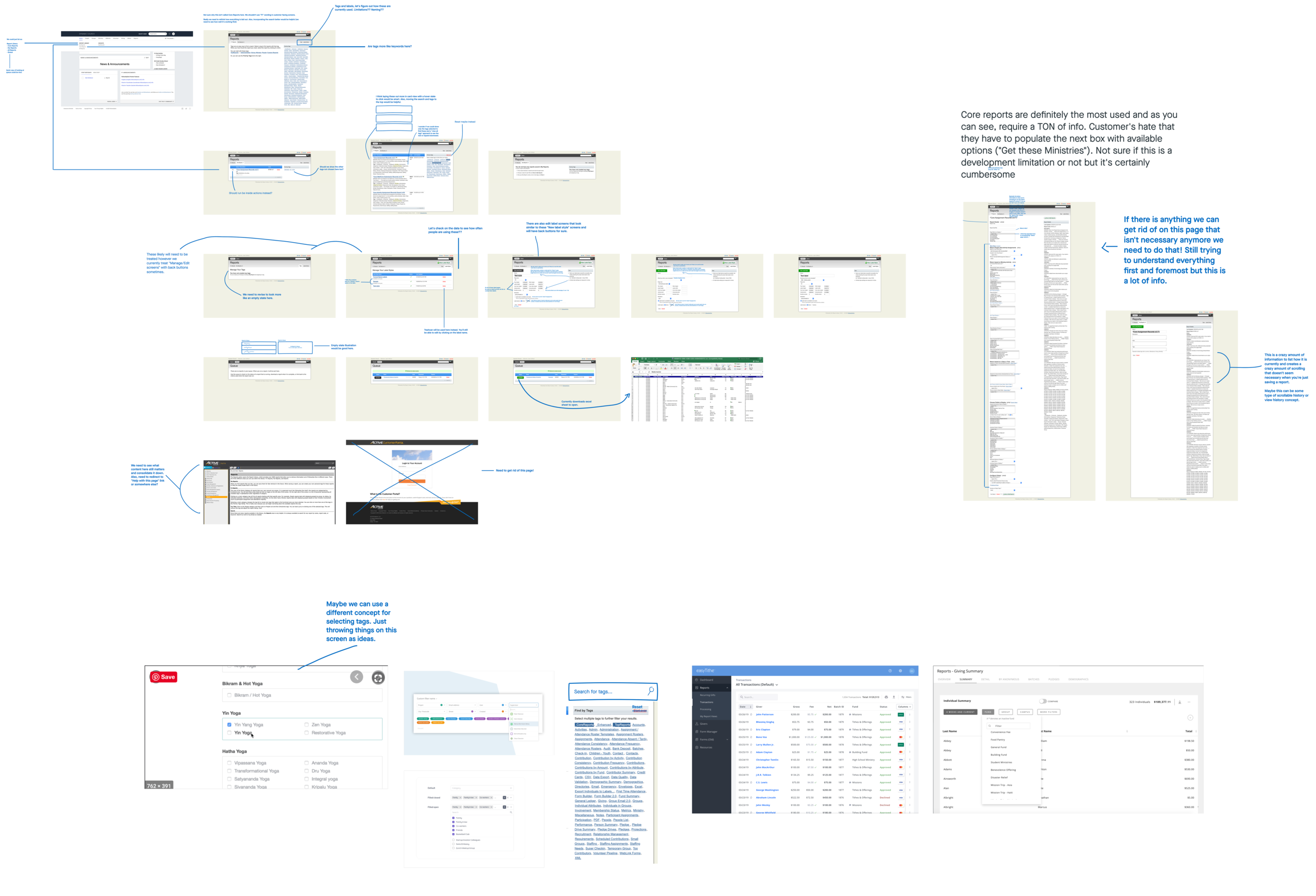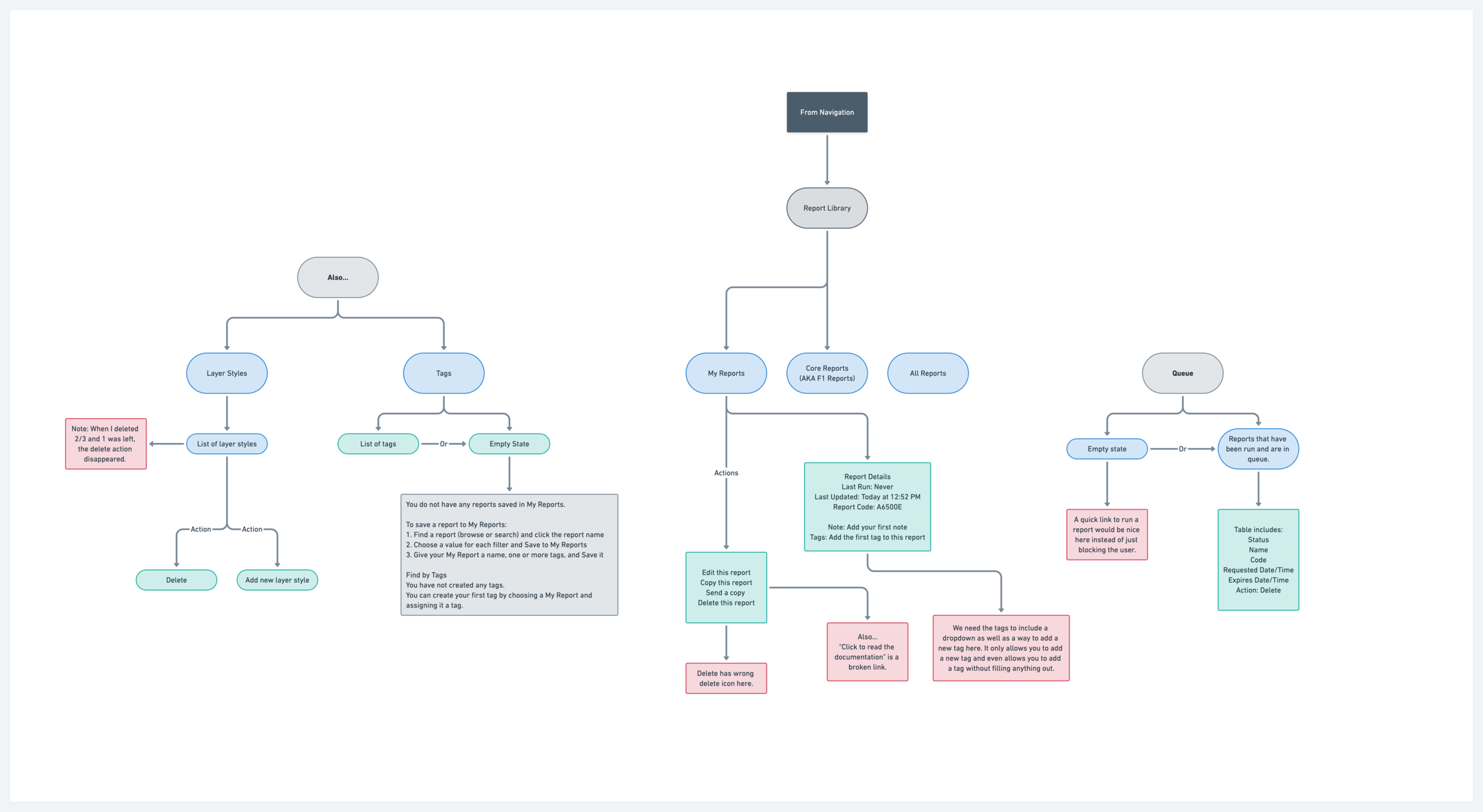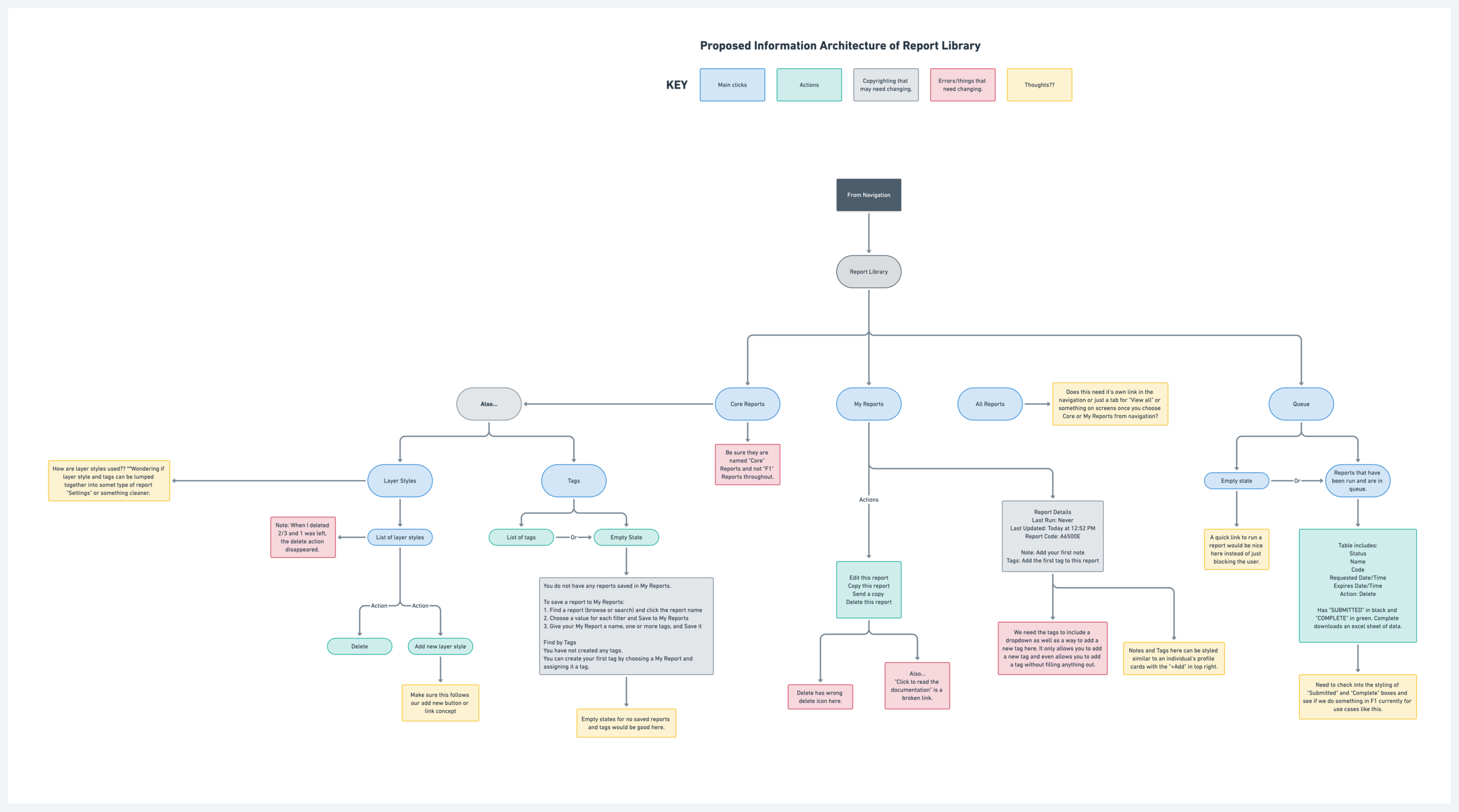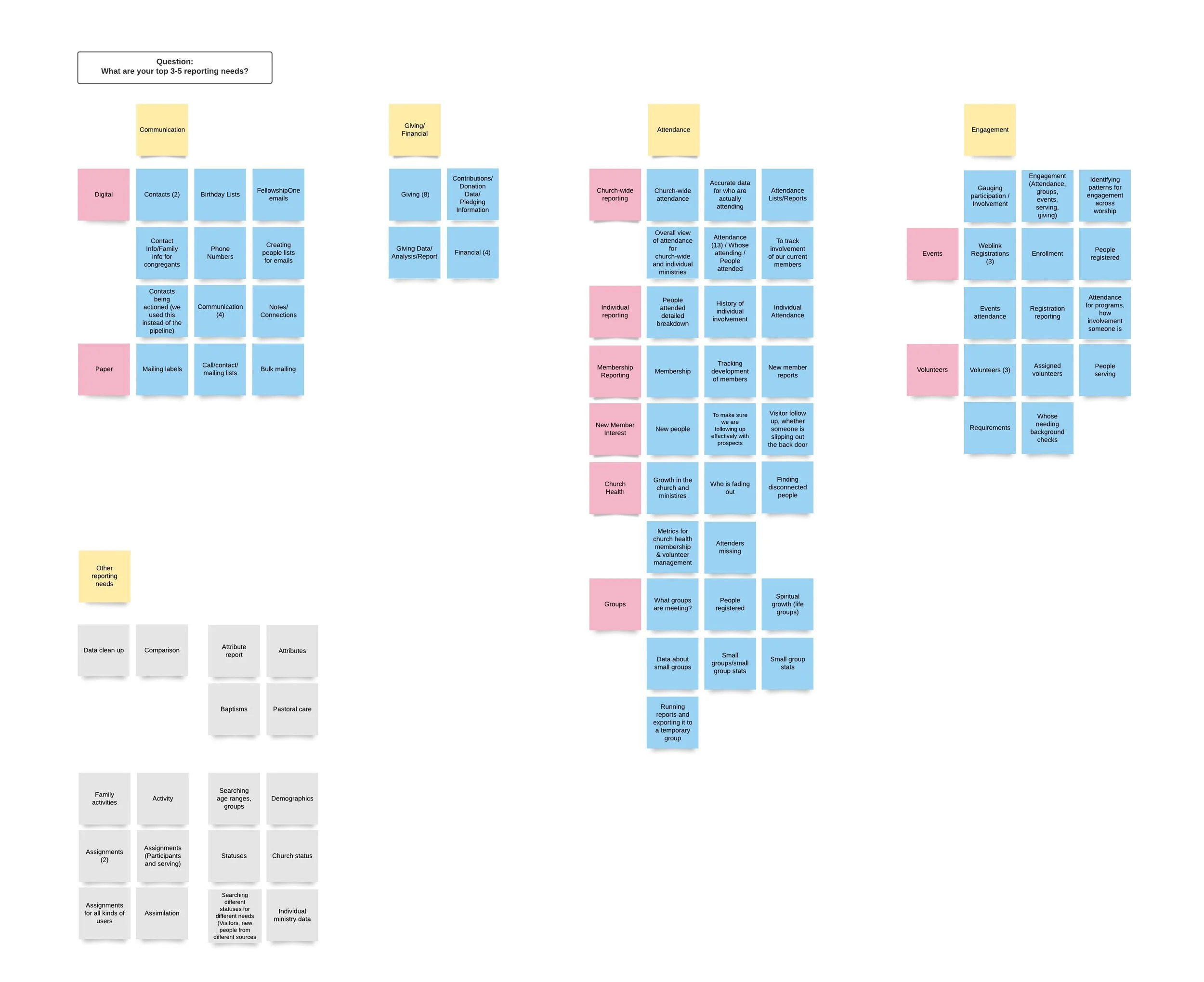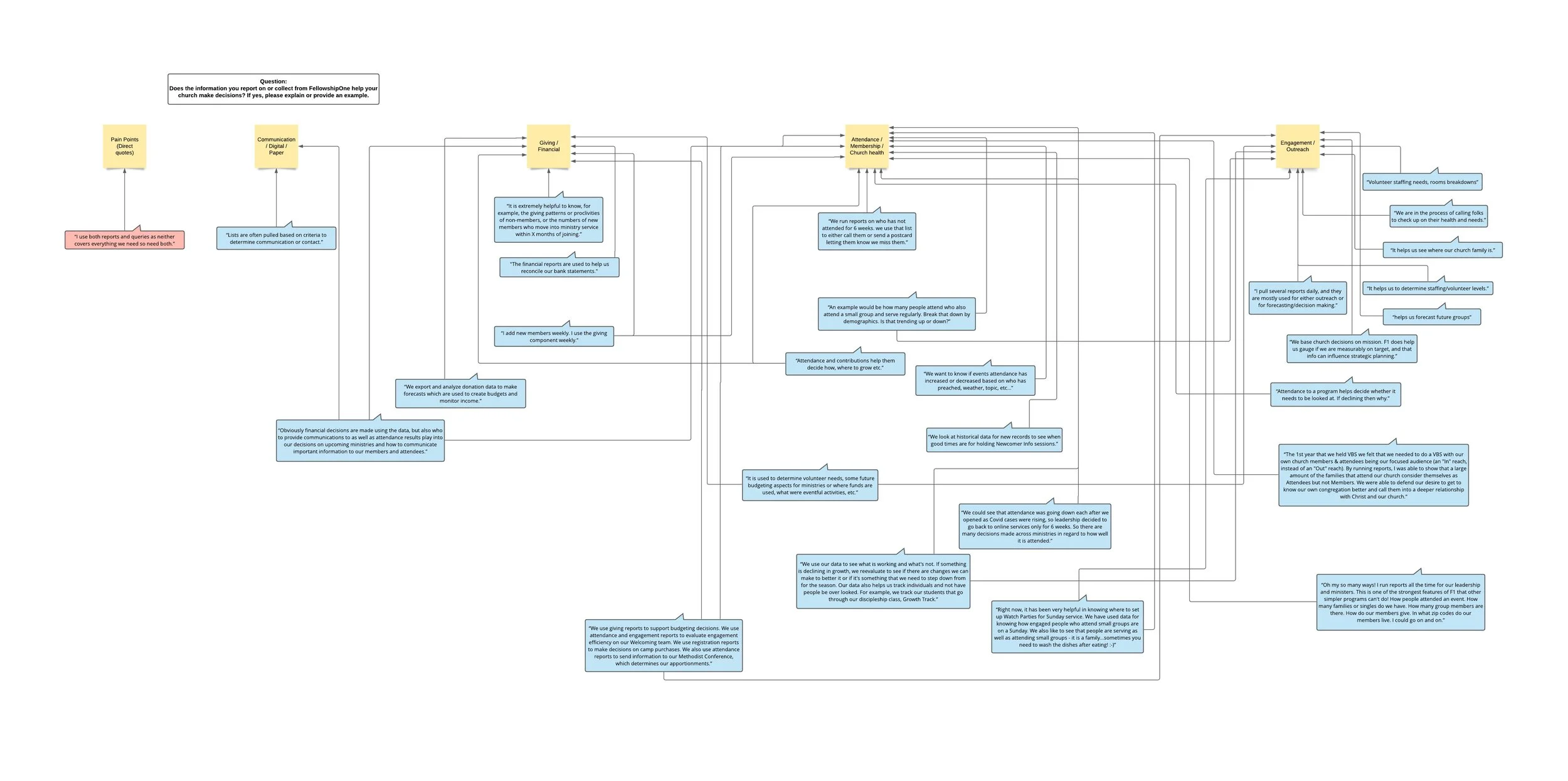SaaS Church Management Software
FellowshipOne Report Library | UX Research Study
Overview
For this project, I was tasked with conducting user research on an outdated report library feature within the FellowshipOne interface. We knew before starting this study that the report library was not the most intuitive or easy to navigate area of the product. Through customer conversations and NPS results, we quickly discovered that this area of the product was a big eye sore and painful area to navigate and utilize for our customers. The library was also an area that had not yet adopted the company wide design system standards and therefore was still part of FellowshipOne’s old legacy user interface.
What did customers have to say about the existing Report Library?
“It’s a great program to hold all of your information. My only issue is the reports are difficult to create.”
“It requires a lot of data entry to get the reports you want out of it and even then just changing one item drastically impacts the search results you get.”
Research Objectives
To understand how reporting influences church decision making and where FellowshipOne fits in.
To understand what difficulties our users have in finding information in our current Report Library.
To pin point our customer’s top 3-5 reporting needs and where the FellowshipOne product can make their jobs easier. By gathering insight into our customers’ top reporting needs, we can make an informed decision on whether to make updates to the existing library or make updates across the platform that allow customers to report on data in real time.
Research Methods
Current User Experience Audit
Information Architecture Review
User Survey (Quantitative)
User Interviews (Qualitative)
Tools Used: Whimsical | Typeform | Zoom
Current User Experience Audit
Information Architecture Review
Before diving into any type of user research, I conducted an analysis of our current information architecture for the Report Library and made suggestions for potential enhancements and/or changes.
Quantitative User Survey
After identifying any potential obvious improvements to the current information architecture for the report library, I surveyed our customers to better understand their top reporting needs and how they utilize the report library in FellowshipOne and/or third party applications. We received 33 responses.
Roles Represented
Church Attendance Trends
Reporting Methods & Tools
Customers were asked what methods and/or tools they use to report on and/or collect data from their church management system (CMS). For this question, customers were asked to select all that apply.
Reporting Frequency
Customers were asked how frequently they report on and/or collect data from their church management system (CMS).
FellowshipOne’s Impact on Church Decision Making
Customers were asked if the information that they report on or collect from FellowshipOne helps their church make decisions. A shocking 88% of customers said, YES; the information that FellowshipOne provides does impact their decision making.
Customers’ Top 3-5 Reporting Needs
Customers were asked what their top 3-5 reporting needs were for the FellowshipOne product. Our customers’ top reporting needs naturally fell into the following categories (Communication, Financial, Attendance, and Engagement) as outlined below.
As you can see below, church attendance was the top reporting need for FellowshipOne customers. Specifically, customers want to be able to easily report on church wide attendance, individual attendance, church health, new member interest, membership reporting, and information related to church groups such as small groups.
Customers’ Top 3-5 Reporting Needs | Voice of the Customer (VOC)
After reviewing the top 3-5 reporting needs for our customers, I pulled out specific quotes from the survey that related to the top 3-5 reporting categories outlined above including Communication, Giving & Financial, Attendance, and Engagement/Outreach.
Qualitative User Interviews
After surveying our customers, I chose three customers who expressed interest in speaking further. During these qualitative user interviews, I asked that each customer share with me on screen how they currently utilize the report library. I also was able to use this time to understand from the customer’s point of view if there were other areas of the product that might benefit from adding reporting capabilities.
Before speaking with customers, I had a few assumptions related to their reporting needs. See below.
Ministry leaders and pastors are most likely looking for attendance and individual person related information the most.
Most users don’t utilize the report library as it stands today but would agree that it’s a powerful tool.
Admins will be looking for detailed reports across a broad range of product functions.
Next Steps
After gathering information from both a UX audit point of view as well as from customers, I was able to provide the product and stakeholder teams the following recommendations.